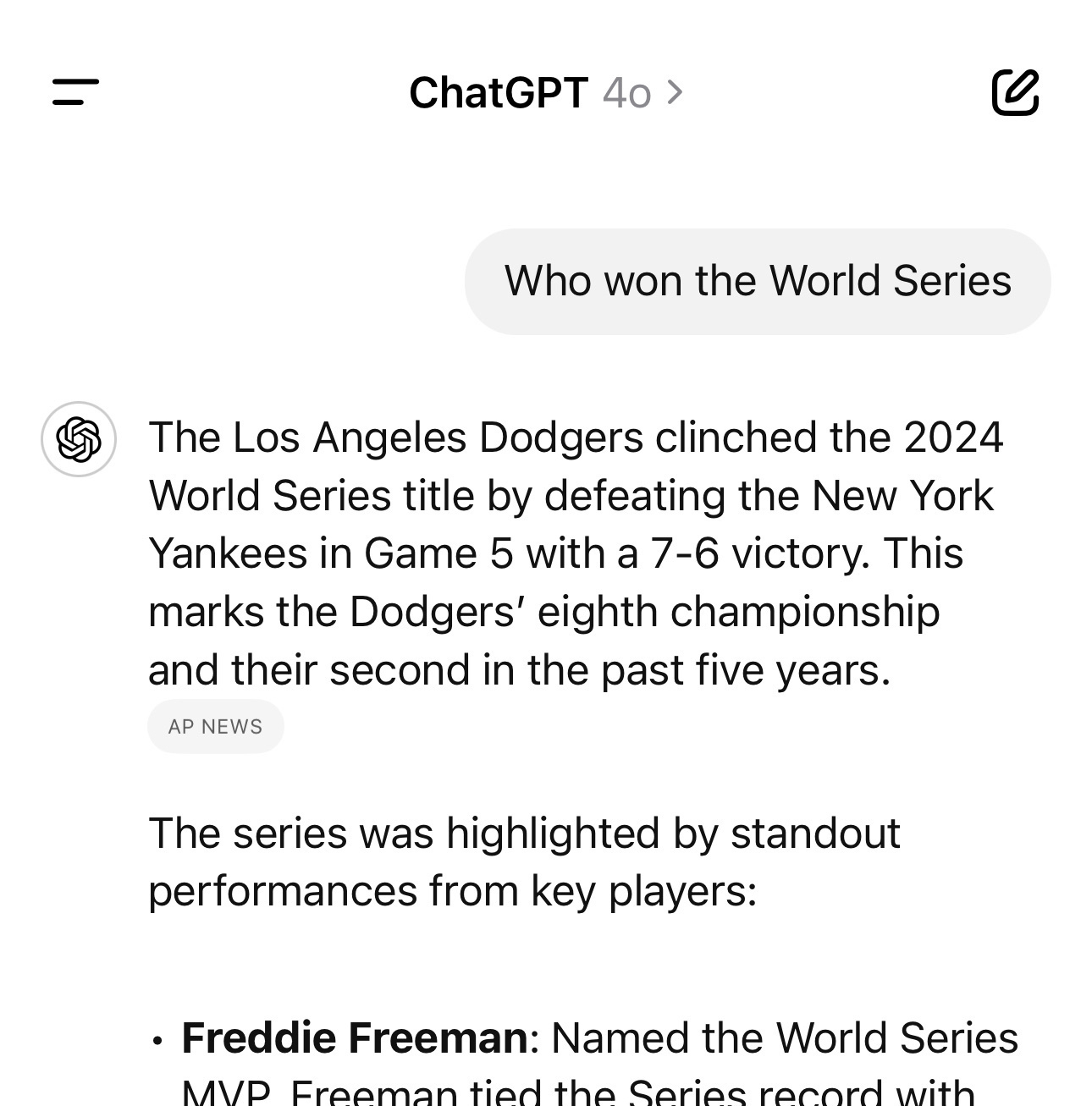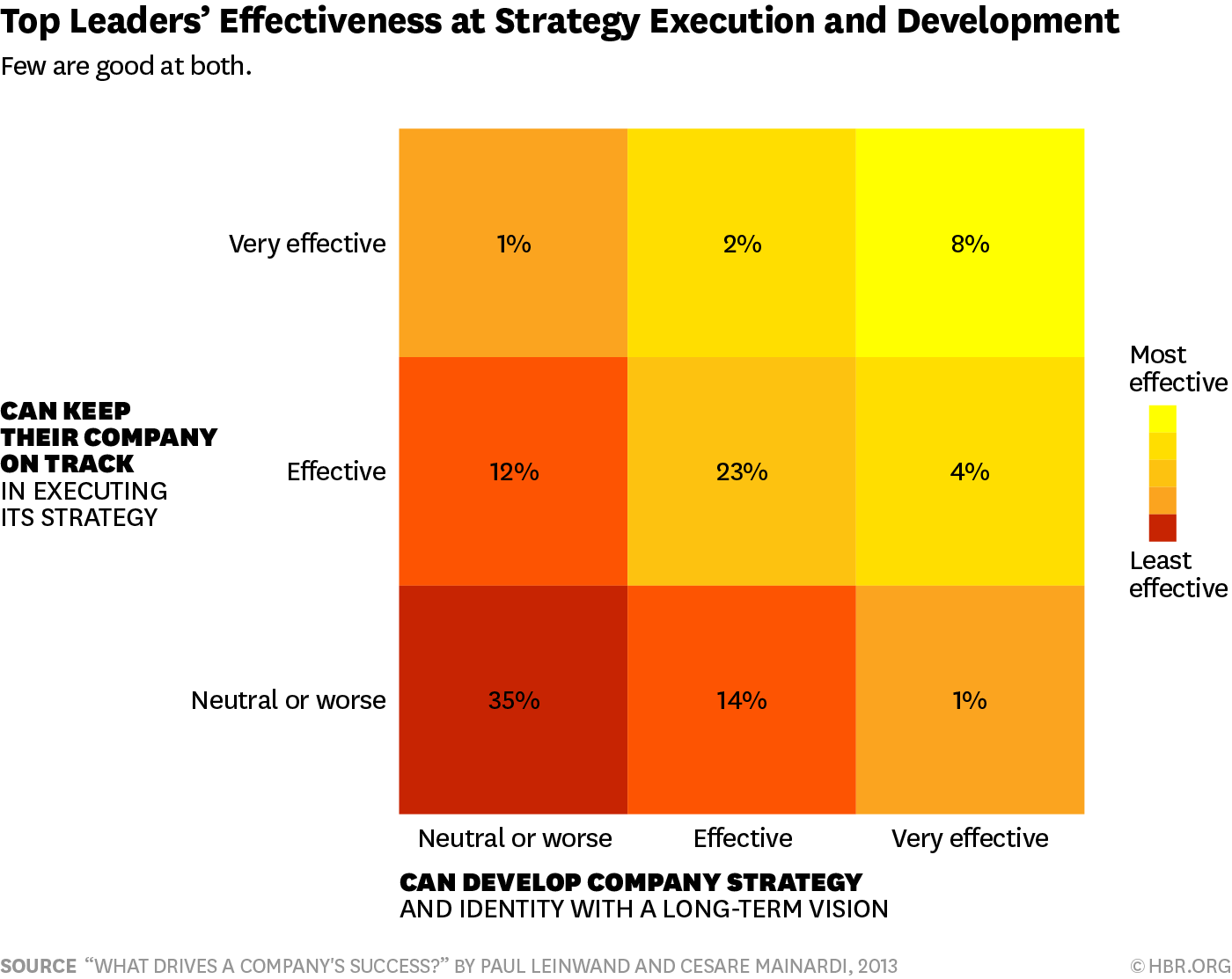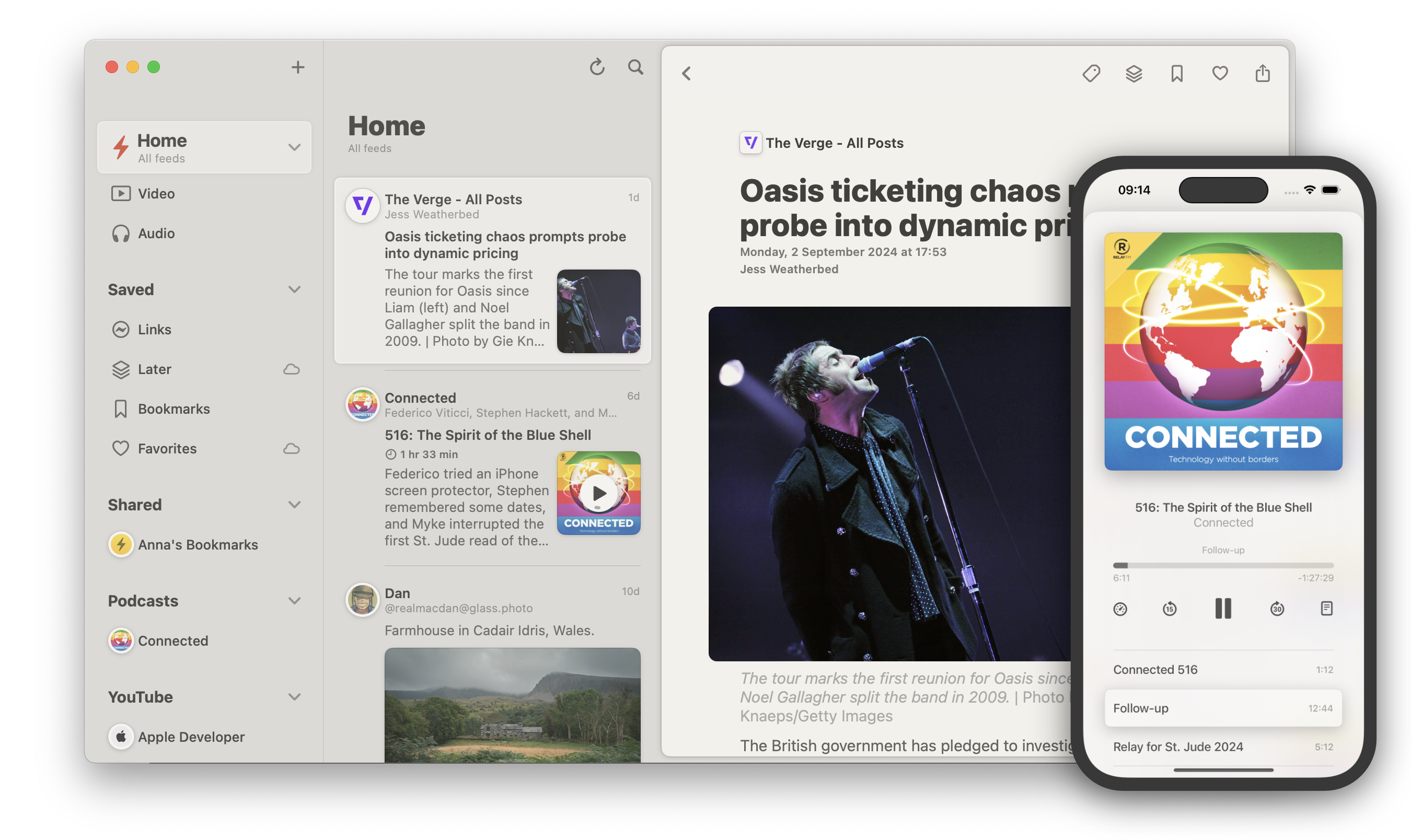I did an introspective exercise recently that I found insightful for understanding how my brain approaches my work. I was told to come up with my “leadership north stars,” or statements that speak to the foundational assumptions I use when I’m leading others. And, me being me, I had trouble thinking of my north stars on my own, so I used chatGPT. Here’s the prompt I gave it:
I’m doing an exercise to help me figure out my north stars of management. Those are the principles that I lead my team by. They serve as foundational ideas for my management style and provide me truths that i can rely on when I’m overwhelmed or stressed. Please ask me questions one at a time to help me deduce my north stars. Wait for my answer before asking another question. Please use my answers to influence what question you will ask next. After you have enough information from me, tell me what you think my north stars are.
I found the app’s questions to be quite helpful, overall. When I gave an uninspired answer to its question, it didn’t let me off the hook–it asked me further questions to drill deeper. I took its suggested north stars for myself and whittled it down to this list. If anyone wants to understand how I lead, this is a good starting point.
My North Stars for My Leadership
I trust in the intelligence and ability of every team member I hire. I trust in their competence and judgment, and I empower them to own their responsibilities.
I stay engaged with my team’s work by asking thoughtful questions and keeping informed about their progress.
I make myself available to support my team while encouraging them to solve problems independently.
I willingly step into challenging roles when it benefits my team. I lead with a service-oriented mindset, allowing my team to direct my efforts to best support their success.
I hold every team member to the same standard (assuming any needed reasonable accommodation)
I value diverse perspectives and seek consensus by gathering opinions from all relevant voices, even if I ultimately trust my own judgment when making decisions.
I commit to continuous personal growth, asking for specific feedback from others and seeking out best practices so that I can be the best leader for my team.
I care for my staff as whole people by modeling a healthy work-life balance—ensuring that while I never drop the ball on important work tasks, I always prioritize my family and encourage them to do the same.